Mem is a revolutionary AI notes app that offers a seamless note-taking and organization experience. With its advanced capabilities, Mem ensures that users can easily capture, manage, and access their thoughts and information. The app allows users to take notes effortlessly. Whether it's jotting down ideas, recording meeting details, or saving important information, Mem makes the process simple and intuitive. One of the standout features of Mem is its ability to dig up needle-in-a-haystack answers. It uses a deep understanding of the user's notes to provide accurate and useful information. It can summarize across meeting notes, making it easier to extract key points and insights. Additionally, Mem can write content based on the user's notes, saving time and effort. The Related Notes feature is another highlight. It shows everything related to the user's current work, eliminating the need for manual organization. This saves users valuable time and ensures they have quick access to relevant information. AI-powered Collections further simplify organization. Without the need for complex tagging systems or folder structures, users can effortlessly curate their notes. Smart Search is yet another powerful feature of Mem. It uses AI and powerful filters to navigate the user's knowledge base, allowing them to instantly find the exact note they need. This goes beyond simple keyword searches, providing more accurate and relevant results. Mem is trusted by a diverse range of users, including entrepreneurs, executives, and creatives. It offers a range of benefits for these users, such as drafting different pitches, remembering tidbits from networking events, and jotting down ideas for a new business. Overall, Mem is a game-changer in the world of note-taking and knowledge management. Its AI-powered features and user-friendly interface make it an essential tool for anyone looking to stay organized and productive.

Mem
Mem is an AI-powered notes app that simplifies organization. Find answers, summarize insights, and curate notes with ease.
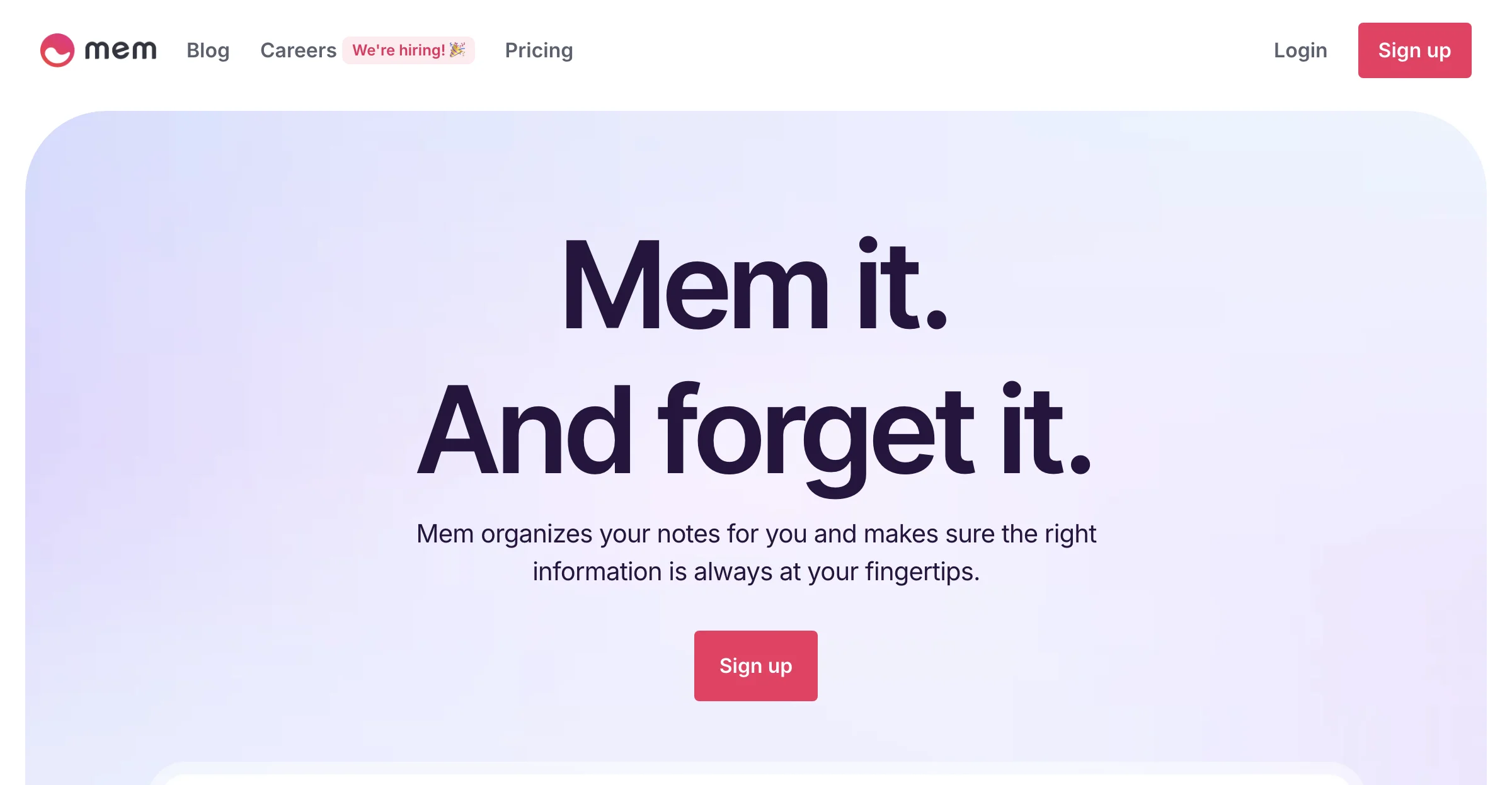
Top Alternatives to Mem
Reflect Notes
Reflect Notes is an AI-powered note-taking tool that boosts productivity
Jamie
Jamie is an AI note-taker that saves time and boosts productivity
Goodnotes
Goodnotes is an AI-powered note-taking app that enhances productivity
Supernotes
Supernotes is an efficient note-taking app for various tasks
Nebo
Nebo is an AI-powered note-taking tool with diverse features
Microsoft OneNote
Microsoft OneNote is an AI-powered note-taking app with diverse features.
Glasp
Glasp is an AI-powered note-taking and content curation tool
NoteGen
NoteGen is an AI-powered note-taking app that saves time
NotesNudge
NotesNudge is an AI-powered note reminder tool that helps users revisit past insights daily for continuous learning and reflection.
Zoc
Zoc is an AI-powered study companion that helps students master their classes with accurate note-taking, topic organization, and interactive quizzes.
想读
想读 is an AI-powered note-taking tool that helps users easily import articles and create personalized knowledge libraries.
Logseq
Logseq is an open-source, privacy-first knowledge base that helps users organize and connect their notes for better understanding.
Evernote
Evernote is an AI-powered note-taking app that helps users organize their notes, tasks, and schedules in one place.
ChatGPT Notepad
ChatGPT Notepad is a free, browser-based text editor designed for seamless and efficient note-taking with a minimalistic interface.
Hurd.ai
Hurd.ai is an AI-powered transcription tool that helps users focus on conversations by automatically taking notes, tagging, and summarizing transcripts.
ThetaWave AI
ThetaWave AI is an advanced note-taking tool that transforms lectures, documents, and videos into structured notes, quizzes, and flashcards for efficient studying.
Pixno
Pixno is an AI-powered tool that transforms photos into well-structured text notes, enhancing productivity and organization.
Stackie.AI
Stackie.AI is an AI-powered life logger that helps users track, recall, and reflect on daily activities for better self-awareness.
AFAnotes
AFAnotes is an AI-powered productivity assistant that helps users stay focused by filtering out unnecessary distractions and organizing workday communications.
SlideNotes
SlideNotes is an AI-powered tool that transforms presentations into readable notes, simplifying study and work processes.
Emdash
Emdash is an AI-powered tool that organizes book highlights for better learning and memory retention.