Narakeet is a remarkable tool that offers a seamless solution for creating voiceovers and narrated videos. With its realistic text-to-speech capabilities in 100 languages and 700 voices, it simplifies the content creation process. Users can simply type or upload their script and select from a wide range of voices to obtain a professionally sounding audio or video in a matter of minutes. This eliminates the need for time-consuming recording, editing, and synchronizing. Narakeet is not only useful for creating voiceovers but also for converting various types of content into audio and video. It can turn a Word document or text script into an audio file quickly using realistic AI voice generators. Additionally, it allows users to convert subtitles to audio, synchronized with timestamps in the subtitles, making it convenient for creating voiceover dubbing in different languages. The tool also enables users to create narrated videos quickly by handling tasks such as recording voice, synchronizing picture with sound, and adding subtitles. It simplifies the video creation process, allowing users to focus on the content. Narakeet is also excellent for automating video production. Users can create several versions of a single video in different languages or resolutions. It is particularly useful for developers who can integrate video production into continuous delivery pipelines and automation systems using the Narakeet API or command-line client. Overall, Narakeet is a powerful and efficient tool that saves time and effort in the content creation process, making it accessible to both tech-savvy and non-techie users.
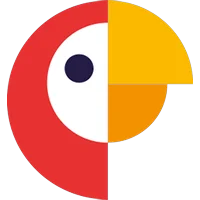
Narakeet
Narakeet simplifies content creation with text-to-speech and video generation. Save time and create professional audio and video easily.
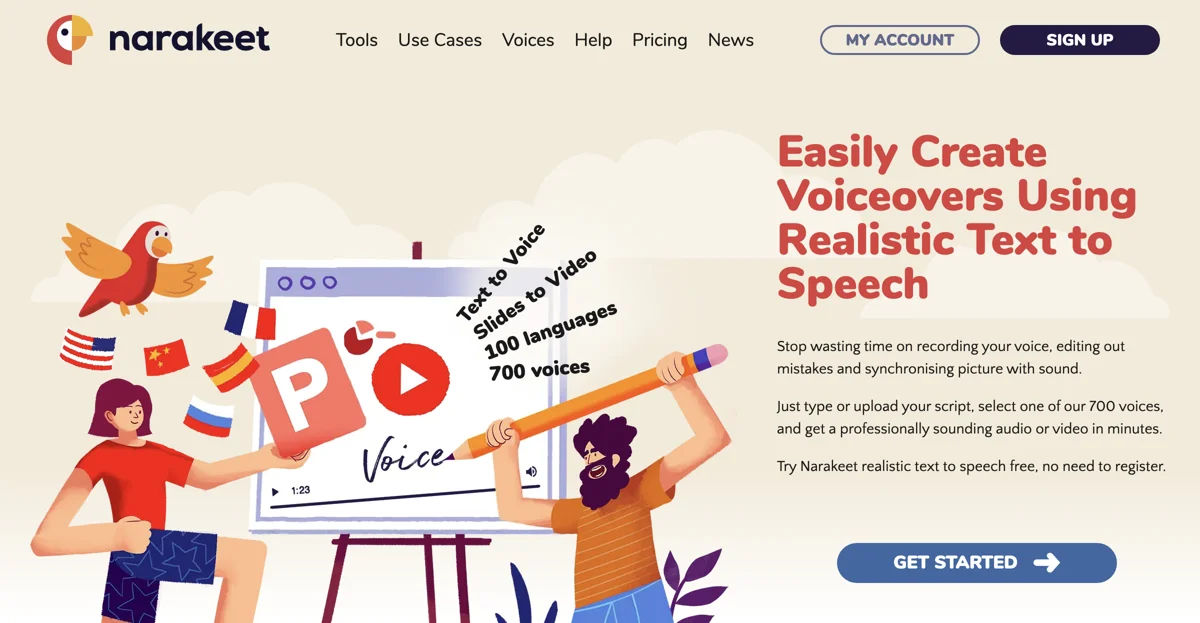
Top Alternatives to Narakeet
ShortsFaceless
ShortsFaceless automates faceless short video creation using AI, saving time and producing high-quality content effortlessly.
VidAI
VidAI is an AI-powered video generation tool that creates viral shorts
GliaStudio
GliaStudio is an AI-powered video generator that simplifies creation
Powtoon
Powtoon is an AI-powered video maker that empowers users to create engaging content.
Sendspark
Sendspark is an AI-powered video script generator for sales
Visla
Visla is an AI-powered video creation and editing tool for businesses
BHuman
BHuman is an AI-powered video generator that creates personalized content
Immersive Fox
Immersive Fox is an AI-powered video creator that saves time and costs
PlayPlay
PlayPlay is an AI-powered video creator for businesses
GoEnhance AI
GoEnhance AI is an all-in-one platform for various AI-powered creations
HeyGen
HeyGen is an AI-powered video generator with multiple features
JoggAI
JoggAI is an AI-powered video generator that boosts content creation
Bytecap
Bytecap is an AI-powered video generator with customizable features
guidde
guidde is an AI-powered video documentation creator for businesses
AI STUDIOS
AI STUDIOS is an AI-powered video generator with diverse features
SimilarVideo
SimilarVideo is an AI-powered video generator that simplifies content creation
Dacast
Dacast is an AI-powered video streaming platform that offers diverse features.
Vidu Studio
Vidu Studio is an AI-powered video generation tool
ShortScripter
ShortScripter is an AI-powered video generator that helps users create narrated and subtitled short story videos effortlessly.
8Arc
8Arc is an AI-powered tool that transforms text into complete movies, offering users a unique way to bring their stories to life.
Clip Panda
Clip Panda is an AI-powered video generator that creates engaging videos in seconds, designed for maximum social media engagement.