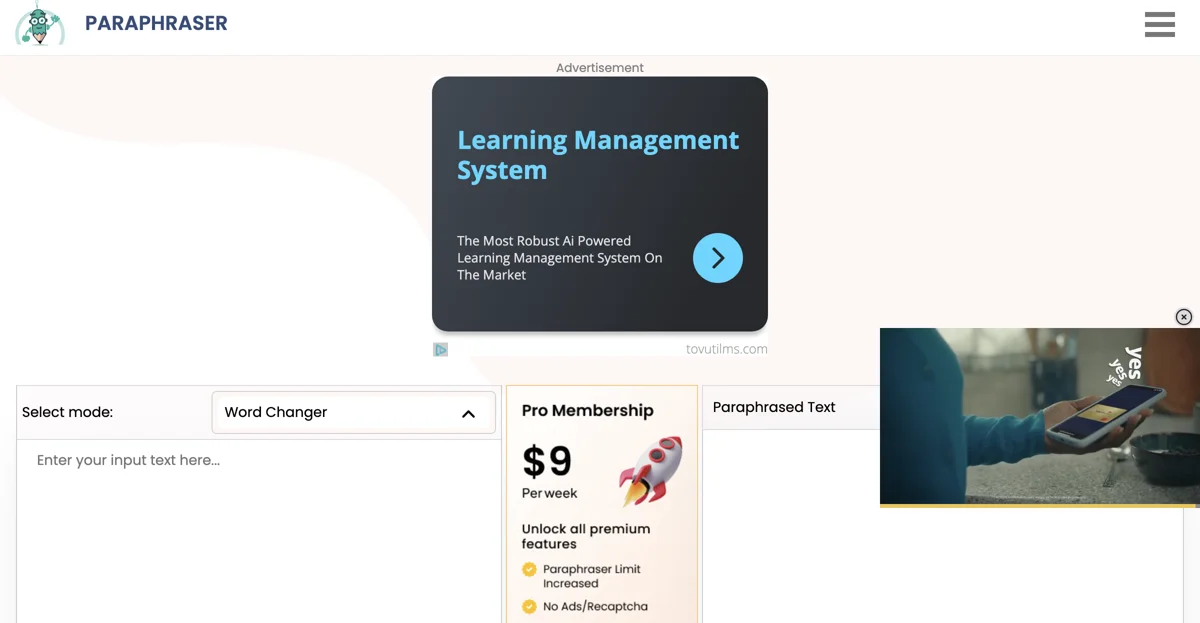Paraphraser is a remarkable AI tool that offers a wide range of features for effective text paraphrasing. It utilizes state-of-the-art technology to assist users in accurately rephrasing sentences, paragraphs, and essays.
One of the key aspects of Paraphraser is its ability to paraphrase like a human. The final output is not only creative and more readable but also sensible and plagiarism-free. This is achieved through its cutting-edge AI, which is based on Natural Language Processing (NLP). The paraphrase generator can quickly rephrase sentences and complete articles within seconds.
Unlike other online paraphrase tools, Paraphraser maintains the original meaning of the context while changing the sentence structure. This is crucial as it ensures that the essence of the text remains intact even after rephrasing.
The tool offers various modes such as Fluency, Standard, Word Changer, Creative, Smarter, and Shorten. Users can choose the mode that best suits their needs depending on the type of text they want to paraphrase and the desired outcome.
Paraphraser also provides several benefits. It generates high-quality content that is more readable, engaging, and grammatically error-free. It helps users avoid duplication of content, thus increasing productivity as it can easily generate multiple versions of the same text. In terms of speed, it provides the fastest results while maintaining excellent quality.
Moreover, it is easy to use with a user-friendly interface. It is available for free with a 600-word limit in Fluency & Standard mode, and users can upgrade to pro to increase the word limit to 1500. Colleges and universities can also integrate the rephraser using its paraphrasing APIs.
The tool is used by a diverse group of people. Students can use it to make their assignments plagiarism-free and more readable, which can potentially lead to better grades. Teachers can save time by using it to create study notes and quiz questions. Researchers can avoid plagiarism and summarize key points in their papers. Copywriters can make their copywriting more creative, and bloggers can write more engaging content. Marketers can create best-performing content for their various campaigns, and webmasters can display the best tag lines and descriptions for their websites.
In conclusion, Paraphraser is a versatile and powerful AI tool that caters to the needs of different users in various fields, making text paraphrasing an easy and efficient task.